
Brother printers are vastly popular for their multifunctionality and affordability. The feature of wireless printing has taken the user experience to the next level. The flexibility and convenience that wireless printing gives is second to none, wireless printing has become a mandatory requirement of modern day printers. So, when your Brother printer goes offline it generates a great amount of frustration for the users.
Brother Printer Offline How to Fix
In this comprehensive guide we will help you with troubleshooting steps that can bring your Brother printer back online. We will also explain what are the possible reasons that your Brother printer went offline, and the ways to troubleshoot those reasons and restore the online connectivity of your Brother Printer.
Why Is My Brother Printer Showing Offline?
If you are finding the answer to why your brother’s printer is not showing online, you have come to the correct place. In this article we will provide you with the possible reasons your Brother Printer is showing offline and how you can resolve it.
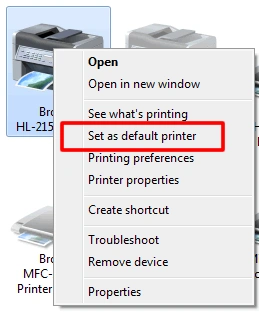
The common issue that can cause your Brother Printer offline
- Connection Disruption
- Using Different WiFi Network
- Outdated Drivers
- Command Queue
- Configuration Problems
Connection Disruption:
You will get an error message “Your Brother Printer is Offline” if there is a connection issue. Make sure your printer is switched on and properly connected to your PC. In case it is connected through USB cable, make sure the cable is not damaged and property inserted in the USB port. In case you are using a wireless network it is in the close proximity of the router to receive strong and stable signals.
Read More : Brother Printer WPS PIN
Brother Printer Shows Offline Check WiFi Network In Use:
A common reason for Brother Printer Showing Offline is using a different WiFi network, if your PC is connected to a different WiFi than the network used by your printer it can show offline. Make sure that the printer and the PC are on the same WiFi network.
Outdated Drivers:
Your brother printer can go offline if the drivers installed are not updated. Check and find if your drivers are updated and relevant to the printer software.
Command Queue:
If your Brother printer is offline, sometimes it can be an issue with the print queue. If there are so many print jobs in the queue the printer can refuse to take the new job.
Configuration Problems:
If your brother printer is offline you might want to check the configuration of the printer settings. Examine the printer configuration setting to make sure it is correct as per the requirements.
How to Get Brother Printer Online:
Your Brother Printer is offline wondering how to fix it. In this section of the article we will see step by step how we get Brother Printer online.
Read More : Brother printer error A5
Brother Printer Keeps Going Offline Examine the Connectivity Issue:
Examining the connection issue will be a good idea if your printer keeps on going offline. If your printer is connected to your computer with a wired connection through USB Cable. Loosely fitted wire or USB cable can make your printer show offline. Carefully examine all the connections and make sure the printer is firmly connected and USB is firmly placed on the USB port.
In case you are connected through wireless connection then the first thing you have to do is to make sure that your printer is getting a strong and stable signal from your router. Make sure it is sitting in close proximity to the router.
Use Same WiFi Network for Printer & Computer:
It may sound strange but quite often it is the case where the user connects their printer to a different WiFi network while the device they are trying to send the print command to is on a different WiFi network. Check the WiFi network you are using and make sure your printer is connected to the same WiFi network to avoid getting my brother printer offline error.
Outdated Drivers:
Outdated drivers can also be the culprit if your Brother Printer is showing offline. To install the most updated driver you need to visit the official portal https://support.brother.com/ and select your country region and go to download, find the printer model type and download the most updated drivers.
Command Queue:
If there are so many print jobs pending in the queue, your printer can refuse to take new tasks and appear offline. You can review the print queue and cancel any pending print job to clear the queue, it will be best if you restart your device before sending a new print job.
Review Configuration & Settings:
Review the printer setting specifically to see if the option of show offline is turned on. If it is accidentally turned then your printer will not show online, turn this off to bring your printer back online. Make sure the network SSID is correct and password should be entered accurately.
How to Resolve Brother Printer Is offline Windows 10 Issue:
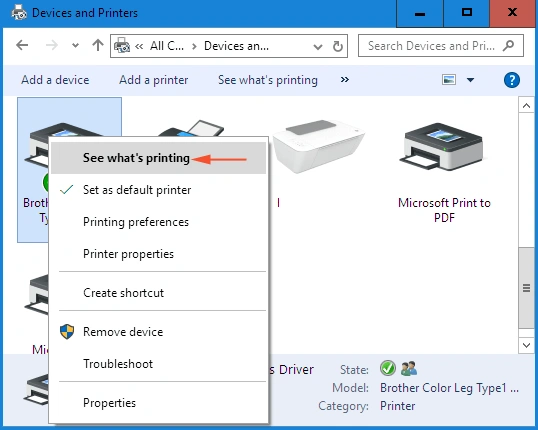
To resolve Brother printer offline issue you can try the the methods explained in this guide, however, there few additional thing that you can try with in Windows 10 by following these steps
Make Brother Printer as Your Default Printer
- Access control by typing control panel in window search box
- Now select Device & Printer
- Now select the printer you are facing issue with
- Now right click and make the printer as your default printer
- Just to make sure that new settings are saved and applied, restart the device.
Turn off Use Printer Offline Option:
To make sure that your printer is not reflecting offline because of this setting.
- Access control by typing control panel in window search box and select device & printer
- Select “What is Printing Option” by right clicking on the printer icon.
- Now got printer option to see if User Printer Offline is checked, uncheck this option
- After this you would need to click on cancel all documents.
- Now restart the device to see the issue is resolved.
Restart the Printer Spooler Service:
Printer spooler is responsible for managing print job access this option by typing service.msc in run command, now select printer spooler.
- Right click on printer spooler and select the stop option
- Type C:\Windows\System32\spool\PRINTERS
- Delete all the files it populate
- Now start the printer spooler service again
Conclusion
“My Brother printer is offline” error message can be very frustrating and we believe with our comprehensive guide you would be able to track down the issue and resolve it. Review the details provided in the guide and restore your printing experience, Happy printing.
Frequently Asked Questions
What is the reason behind Brother printer offline?
There can be multiple reasons behind Brother printer offline issue, some common reasons are, network issue, connectivity issue, and out date driver issue.
Why does my brother’s printer keep going offline on Windows 10?
Most common issues that can cause the problem are weak signal strength, printer not set as default printer, spooler services not functioning as intended etc.
My brother’s printer is offline. How to turn online on the computer?
Check connection, update drivers, make sure computer and printer are connected to the same WiFi network.
How do I get my printer out of offline status?
Try restarting your printer and PC, check connection, update drivers, make sure computer and printer are connected to the same WiFi network.
Brother printer offline Windows 10 But connected to WiFi?
There is a possibility of Brother Printer and PC connected to different WiFi networks.
Why does my Brother printer always say offline?
There is a possibility that the Print Offline option is checked, turn off this option to resolve the issue. For more troubleshooting options refer to the guide.
