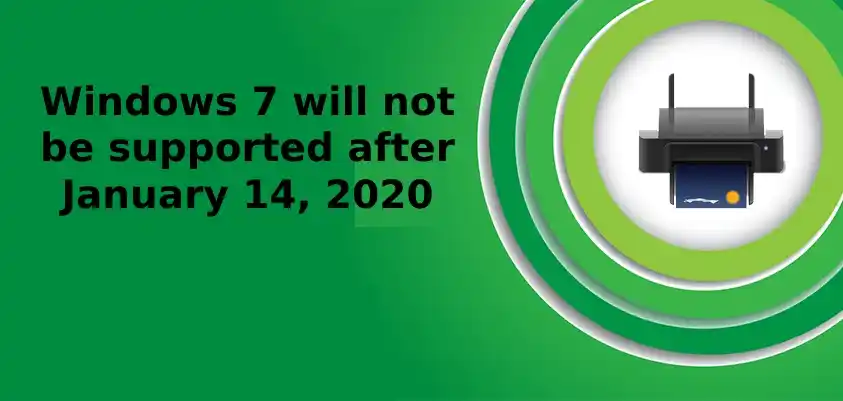
Windows 7 lifecycle
Microsoft made a commitment to support Windows 7 for 10 years on the day of its launch on October 22, 2009. At the end of this 10 year period, Microsoft will stop Windows 7 support to focus on newer technologies and user experiences. The end of support date is January 14, 2020. No further updates or support will be available after 14th January 2020, leaving your PC vulnerable to all kinds of issues. Microsoft strongly advises you to move to Windows 10 sometime before January 2020 so that you don’t experience a situation where you need any kind of support and it is not available.
What are the implications for me?
If your PC is running Windows 7 after January 2020, it will not get any new security updates. It is important that your PC is upgraded to the latest Operating System – Windows 10 to keep getting the latest updates that will keep your data safe. Even Microsoft’s own customer service will not be able to provide any support for Windows 7. Even associated Windows 7 services will be discontinued gradually. For example, some games like Internet Backgammon and Checkers or even the Electronic Program Guide for Windows Media Center are expected to be discontinued in January 2020.
What to do?
For most Windows 7 users, it is better to upgrade to a newer PC with Windows 10. The latest PCs are faster, lightweight but powerful, and more secure and cost considerably less than common PCs eight years ago. Our Guide lets you choose a brand new PC in only few steps.
If you want to learn more about Windows 10, check out our overview web page.
Can I upgrade my current PC windows 7 to Windows 10?
It is recommended to upgrade to a new PC to reap the benefits of the latest hardware capabilities. Alternatively, compatible Windows 7 PCs can be upgraded by purchasing and installing a complete version of the software program. For greater information, see Windows 10 FAQs.
How can I upgrade to Windows 10 for free?
The free upgrade offer for Windows 10 ended on July 29, 2016. You either need to upgrade to a new Windows 10 PC or purchase a full version if you have a compatible Windows 7 PC. It is not recommended to install Windows 10 on an older device as it might be incompatible or experience reduced features.
What happens if I continue to use Windows 7?
Your PC will still work on Windows 7 after support has ended, however it will become vulnerable to security risks and viruses as it will no longer receive software updates, including security updates, from Microsoft.
Can Windows 7 still be activated after January 14, 2020?
Yes it can; however, it will be vulnerable to security risks and viruses as there will be no more security updates. After January 14, 2020, it is substantially better to use Windows 10 instead of Windows 7.
Will Internet Explorer still be supported on Windows 7?
No. As a pre installed part of Windows, Internet Explorer runs concurrent to the support lifecycle of the Windows operating system it’s installed on.
Will Microsoft Security Essentials continue to protect my PC after end of support?
Though Microsoft Security Essentials (MSE) will continue to receive signature updates, the MSE platform itself will no longer be updated.
What if I’m running Windows 7 Enterprise?
It is recommended that you check first with your IT department.
What about Windows 7 Embedded?
The lifecycle of Windows for embedded devices such as ATMs or gas pumps differ from versions of Windows that are used on PC devices.
Can I move my existing programs to a new Windows 10 PC?
It is recommended to go for a fresh installation of all your programs and apps on your new Windows 10 PC. A variety of third-party apps are available on the Microsoft Store that can be easily downloaded and installed. You can open Microsoft Store on your Windows 10 PC by selecting the icon on the taskbar or by searching for “Microsoft Store” in the search box.
In case you are using any software that is not currently available in the Microsoft Store, it is advisable to go to that company’s official website and download the Windows 10 version. In some rare cases there may be some older software that may not have an updated version compatible with Windows 10.
Will Windows 7 end of support affect my Microsoft Office apps?
That depends on the Office version you’re running.
Please note that Windows 7 will no longer receive security updates and this leaves your device vulnerable to security threats. Invariably, if you’re running Microsoft Office on a Windows 7 PC, it is still recommended that you move to a new Windows 10 PC.

